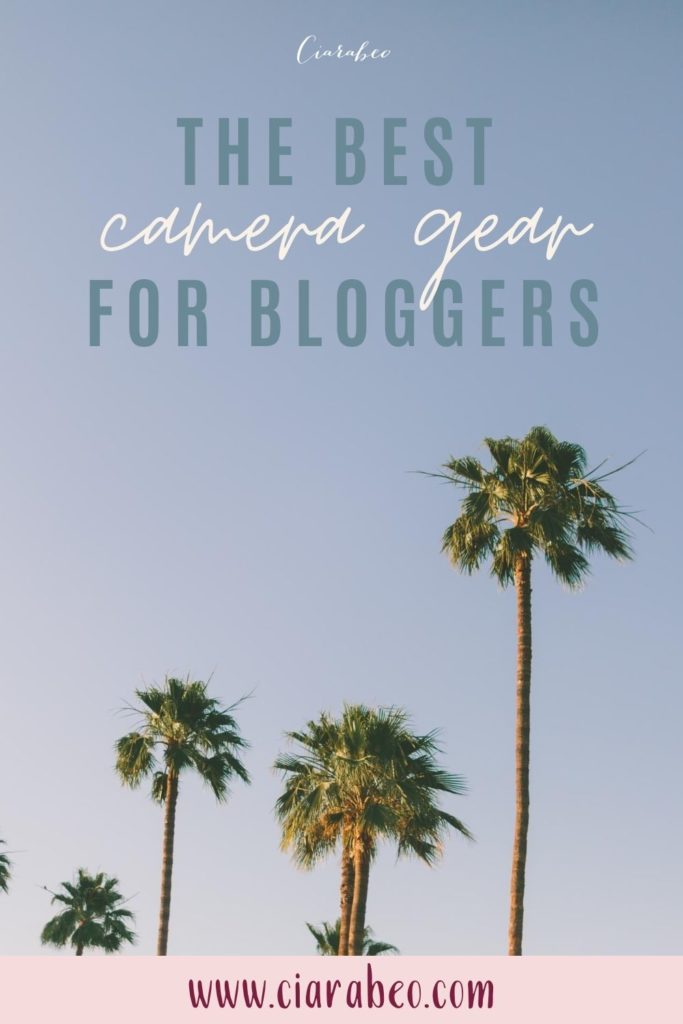Updated October 2020
THE BEST CAMERA GEAR FOR BLOGGERS & CONTENT CREATORS
I always get questions about what camera I use SO I wanted to take this opportunity to go through what’s in my camera bag when it comes to photos and videos. To be fair, gear will not make you a better photographer, it’s how you build your skills and master the gear you have that will!
What Kind of Camera Gear Should I Buy?
Whether you’re starting out in photography or if you’re a seasoned pro! Photography is something that is an important part of my life and I really think you’re going to love the amazing journey of documenting your life and memories! Here are a few things I think would serve you well in your journey:
Quick Disclaimer: Some of the links in this post are affiliate links and I would love it if you decided to use them. It won’t cost you a penny more and you are supporting the free content on the blog by doing so!
Camera: The Sony A7iii is hands down one of the BEST cameras on the market for photos and videos. I was a bit skeptical at first switching over to the Sony systems because I’d been a die-hard Canon shooter for about four years. This camera has absolutely blown me away in every way. It’s mirrorless so it’s very lightweight compared to a standard DSLR and an absolute powerhouse camera for high-quality photos and videos.
Drone: I use DJI Mavic Air 2 for my aerial photos and videos! This guy is the newest addition to my camera bag and my new great love! It shoots 4K 60FPS Video and has a 48 MP camera for photos! It’s the best mid-range priced drone that DJI has to offer so you get the most bang for your buck. PRICE: $799
What Kind of Lenses Should I Buy?
The age-old question! “What lens should I buy?” In my opinion, lenses are the most important investment you can make as a photographer. Here’s what I use:
Sigma 35mm 1.4: This lens is THE best bang for your buck lens out there and yes! It’s as amazing as everyone says! It’s pretty much my go-to lens for most of my shoots! The 35mm lens is a wide-angle prime so it allows room to be creative while still having that standard portrait feel. This lens is SHARP! The 1.4 aperture gives you a nice blurred background for creative portraits and compositions. (I’ll link both the Canon and Sony Mount versions because I have used both!)
Sony 24mm 1.4: I love this lens for wide-angle shots and getting a more complete background scene. It is my first G Master Sony lens, which is basically the highest quality lens Sony has to offer. I personally like this lens specifically for Instagram photos & YouTube!
CAMERA GEAR ACCESSORIES:
A durable tripod is such an important investment in your camera kit. I’ve actually had cheap tripods scratch my camera before (yikes!) I also recommend getting a tripod with a ball head – it allows for more flexibility in positioning and makes your life as a photographer a breeze!
BATTERIES:
The Sony A7iii supports the Sony Z battery and I would recommend buying a few extra batteries to keep in your bag!
SHUTTER REMOTE:
Using a shutter release remote can be a lifesaver! Especially if you like to do self-portraits or time-lapses. It’s more efficient than using the self-timer to take photos.
MEMORY CARDS:
A few years back I made the mistake of buying cheap cards which negatively affects writing speeds and photo capacity. I recommend this memory card for fast write speeds and storage capacity. They are great for faster write speeds and can handle the 4K video.
Editing Software
I use the Adobe Creative Suite for all my photo and video editing needs! To use all programs, it runs for about $50 per month but if you only want to utilize the photography software, it’s roughly $10 a month!
Adobe Lightroom: Where I do the bulk of my editing, for clients, Instagram, and personal projects. I can accomplish about 90% of my editing in this program and it’s versatile and easy to learn and conquer, no matter your skill level.
Adobe Photoshop: I recently started utilizing Photoshop a bit more because it’s an INSANELY powerful program. It’s tougher to learn but worth it if you have the time to invest in expanding your skills in the program. It’s my go-to program for any skin retouching and creative editing.
Final Cut Pro: I recently switched from editing in Premiere to Final Cut Pro X and while there is a steep learning curve, I highly recommend this software for video editing! It’s beyond incredible and nowhere near as buggy as Premiere, it’s a must!
Want more content creation and photography business tips? Head over to my Resources Library for free and paid resources to run a successful business.
Like This Post? Pin these to your Pinterest Boards! 📌